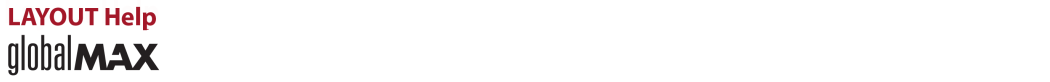
________________________________________
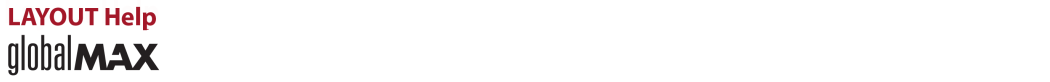
________________________________________
Enter mathematical expressions such as the following examples:
((5/3)+(1/2))^2+sin(90)
Sin(pi)*2
The calculator will continuously evaluate your expression as you type.
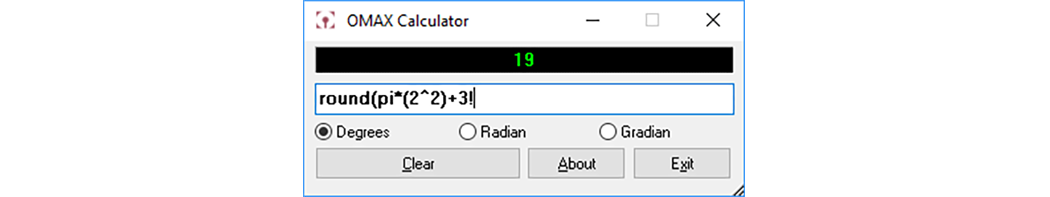
The OMAX Calculator dialog
If a parenthesis isn’t matched, like this:
sin(90
Then the calculator will automatically add as many parentheses at the end of the expression before calculating the expression.
This:
sin(90
((1/2)+5+(2^6
Becomes this:
sin(90)
((1/2)+5+(2^6))
If the edit box changes color, then an error condition has occurred that has made it impossible to evaluate an expression. An error message will appear at the bottom of the calculator, indicating what the error is.

An error condition, indicating that you can’t take the square root of a negative number.
Degree, Radian, and Gradian check boxes select the angular unit of measure for the normal trig functions and their inverses.
The calculator can be stretched to make it bigger by dragging the right border.

The calculator stretched bigger to allow the entire expression to be seen.
Right-clicking anywhere on the calculator activates a pop-up menu. This menu will display results in scientific or standard notation, or copy the result or expression to the Windows clipboard to paste into another document. You can also choose whether or not the calculator always appears on top.
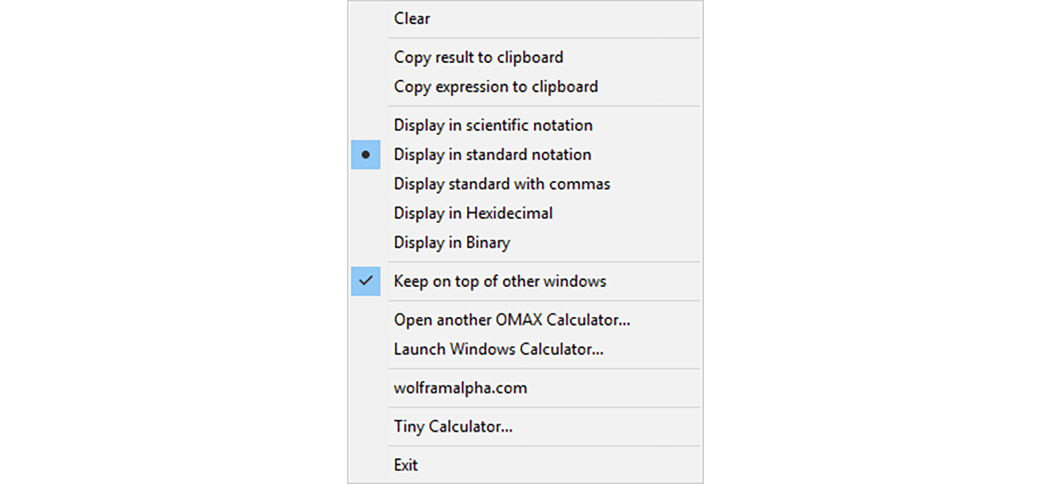
The menu that appears when you right-click on the calculator.
Not all results can be displayed in standard notation (very large numbers which must be displayed in scientific notation).
