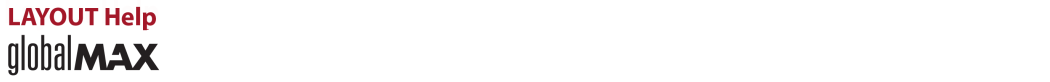
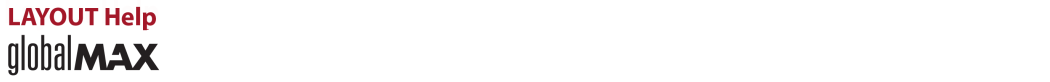
________________________________________
File formats supported by GlobalMAX
A partial list of supported files follows. Not all "flavors" of these files may be supported. These file filters are provided "as is" to provide very basic support. They are included in the event that you are otherwise unable to get the file in DXF format. Preferred file formats are indicated with bold text. If you are having trouble importing a file through one of these filters, then consider using a different file type. AutoCAD Release 12 ASCII DXF files are recommended for most applications. Adobe Illustrator AI files are recommended when the data is generated using Adobe Illustrator.
Even though a file appears in the list of files available when you use Import from Other CAD, this does not mean that it will necessarily import successfully. Some extensions are used for many different types of files. In other cases, even though the file is a drawing file, it may use an unsupported format.
| Extension | Type | Where used | Description | Notes |
|---|---|---|---|---|
| AI | Vector | LAYOUT 's Import From Other CAD | Adobe Illustrator file | This is the preferred file format for importing files that come from Adobe Illustrator. For best results, always use AI, and do not use DXF files when working with Adobe Illustrator. See AI Note below. |
| BMP | Raster | Intelli-Trace / Render as Solid / Camera | Windows bitmap file | This is a preferred file format for Intelli-Trace, because it is uncompressed and is typically cleaner than other raster formats. |
| CRW | Raster | LAYOUT 's Intelli-Trace | Cannon Digital Raw Image Format | |
| CUR | Raster | LAYOUT 's Intelli-Trace | Windows Cursor file | Very small bitmap images - typically not suited for tracing. Consider experimenting with the "up convert" feature in the Image tracing for best results |
| DCX | Raster | LAYOUT 's Intelli-Trace | PC Paintbrush file | |
| DWG | Vector | Import From Other CAD | AutoCAD DWG file | This is a preferred file format for importing vector data. Three different DWG file importers are available for maximum compatibility. Supports up to AutoCAD version 2013 |
| DXF | Vector | Import From Other CAD, and "Open" | AutoCAD DXF file | This is the preferred file format for importing vector data. Four different DXF file importers are available for maximum compatibility. Supports up to AutoCAD version 2013 |
| EMF | Raster | LAYOUT 's Intelli-Trace | Enhanced Windows MetaFile | Converted to raster, then read as raster |
| GIF | Raster | LAYOUT's Intelli-Trace | Graphic Interchange Format | Commonly used for web site graphics, and typically low resolution or low quality |
| ICO | Raster | LAYOUT's Intelli-Trace-Trace | Windows Icon file | Very small bitmap images - typically not suited for tracing. Consider experimenting with the "up convert" feature in the Image tracing for best results |
| J2K | Raster | LAYOUT's Intelli-Trace | Jpeg 2000 file | An improvement on the JPG file format that allows greater image quality at higher compression levels and smaller file sizes |
| JP2 | Raster | LAYOUT's Intelli-Trace | Jpeg 2000 file | An improvement on the JPG file format that allows greater image quality at higher compression levels and smaller file sizes |
| JPEG | Raster | LAYOUT's Intelli-Trace | lossybitmap image format | (Same as jpg) |
| JPG | Raster | Intelli-Trace / Render as Solid | lossy bitmap image format | (Same as jpeg) A very popular compressed file format used for pictures and images. Digital compression introduces "noise" into the image - for best results use files with minimum compression |
| MPG | Raster (Video) | LAYOUT's Intelli-Trace | Video file | Reads the first frame as raster, ignores other frames |
| ORD | Vector | LAYOUT and MAKE | OMAX Routed Data | Tool path file created in MAKE or other software. Supported also by many 3rd party software products |
| PCX | Raster | LAYOUT's Intelli-Trace | PC Paintbrush bitmap image | |
| Raster and Vector | LAYOUT's Import From Other CAD and Intelli-TRACE | Portable Document Format | PDF files often are low-resolution and precision is lost in conversion. However this format can be convenient for rough estimating. PDF files can contain a mix of both Raster and Vector data. The vector portion is automatically translated upon importing, but the raster portion must be "traced" using either the manual or automatic image tracing functions, if it is needed. | |
| PNG | Raster | LAYOUT's Intelli-Trace | Portable Network Graphic file format | |
| PXM | Raster | LAYOUT's Intelli-Trace | Pixel Magician image file | |
| SVG | Vector | LAYOUT's Import from Other CAD | Scalable Vector Graphics | Used primarily in artistic vector drawing programs - a recommended way to import from many vector illustration programs |
| TGA | Raster | LAYOUT's Intelli-Trace | Truevision Targa Graphic | |
| TIF | Raster | LAYOUT's Intelli-Trace | Tagged Image Format File | Common in the printing industry, and typically high quality |
| WBMP | Raster | LAYOUT's Intelli-Trace | Wireless BitmapFile Format | Graphic format optimized for mobile computing devices |
| WMF | Raster and Vector | LAYOUT's Intelli-Trace | Windows MetaFile | Converts to raster, then reads as raster |
| ZIP | Archive | "Create Report for Technical Support" | Compressed archive | Zip files contain multiple files in a single file, and can be viewed by double-clicking on them from Windows. ZIP is also used for the "backup" feature in MAKE as well as Technical Support Reports. |
