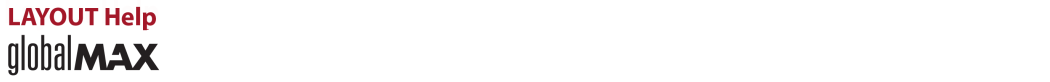
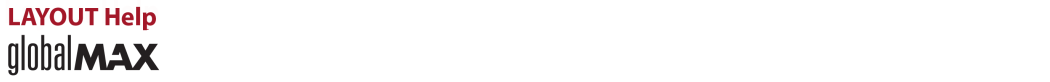
________________________________________

Cancels previous actions one at a time
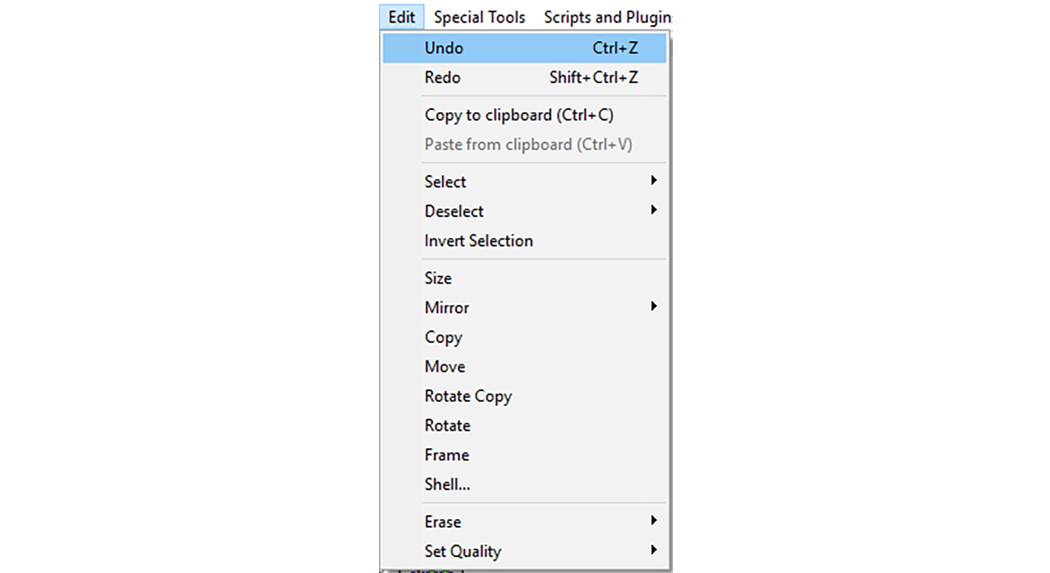
Clicking on the Undo button will "undo" or cancel the last action. By clicking on Undo again, the previous action will be canceled, and so forth. You can continue to undo previous actions until the undo limit is reached.
The undo limit is controlled from the Config menu. The number of levels of undo can be set up to 5,000 (meaning the last 5,000 actions can be undone). LAYOUT comes configured to use 100 levels of undo, which is usually sufficient. Saving a file clears the undo list and starts it fresh.
If you notice a lot of disk activity when drawing and your computer slows down, then you need to reduce the number of levels of Undo.
After using Undo, use the Redo command to move forward through the commands. Once another drawing command is used, however (such as Circle or Line), you will no longer be able to use Redo.