

________________________________________
Start the LAYOUT software by double-clicking the LAYOUT icon on the Windows desktop (the LAYOUT icon was placed there when the software was installed).
![]()
The LAYOUT icon
The first thing that appears is the basic LAYOUT screen. Don't be surprised if a drawing appears, as LAYOUT automatically loads the last drawing that was worked on.
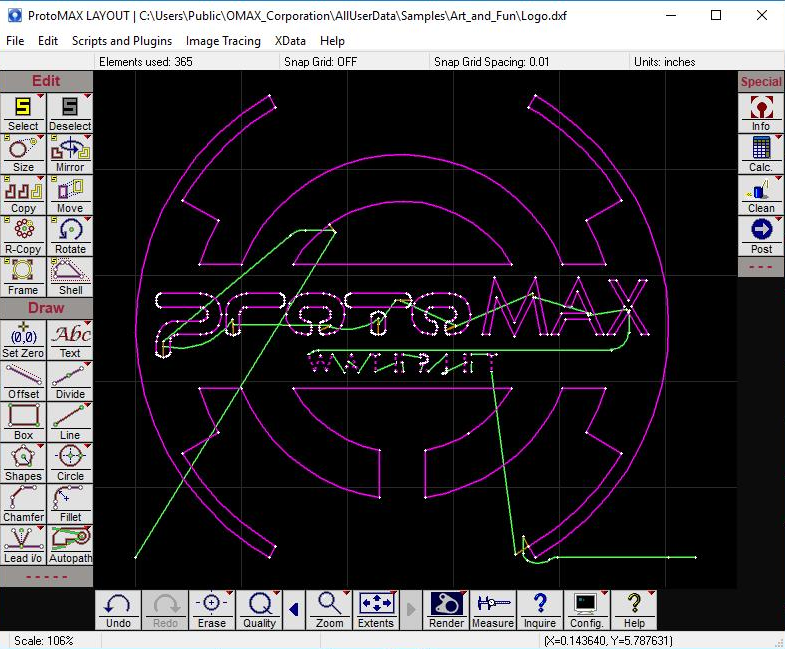
The Basic LAYOUT Screen.
LAYOUT uses button icons for nearly all commands, although most of the commands are also available from the menu. There are three columns of buttons on the LAYOUT screen, and one row of buttons along the bottom of the screen.
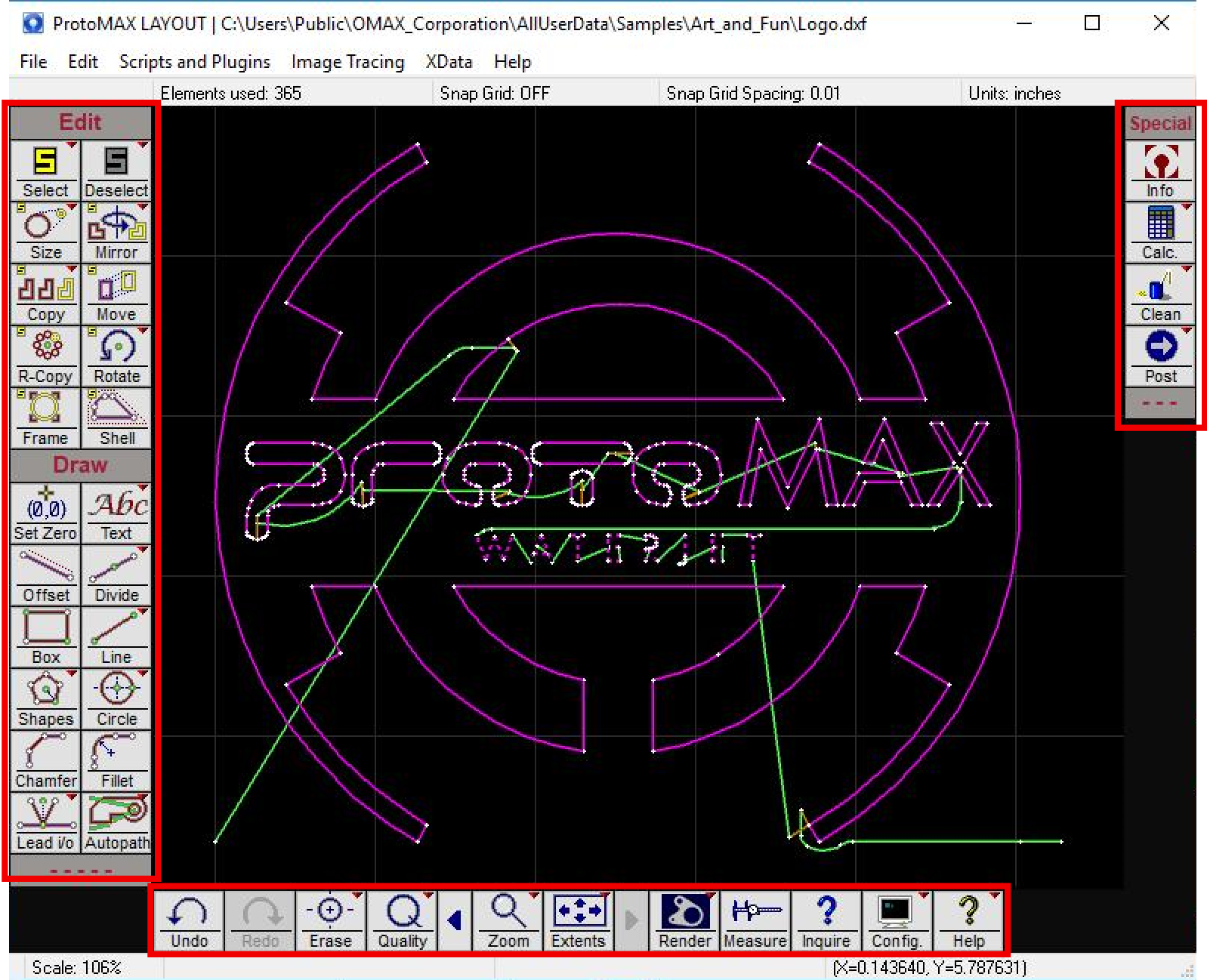
Available LAYOUT Command Buttons
Select a button by moving the mouse cursor over the button and clicking the mouse button. Commands can also be given using the computer keyboard. Experienced users find that using a combination of the keyboard and mouse is faster than using the mouse alone.