Overview of OMAX MAKE Software
The MAKE software controls operation of the ProtoMAX abrasivejet
MAKE is installed on the computer connected to the waterjet controller. This computer sends the motor control commands that moves the nozzle.
A secondary purpose of MAKE is to simulate the tool paths before cutting in order to look for possible mistakes, and to make off-line part time estimates. It is not necessary to be connected to a ProtoMAX to use these features; it can be done conveniently using your desktop or laptop computer.
The computer screen for MAKE is divided into four main areas:
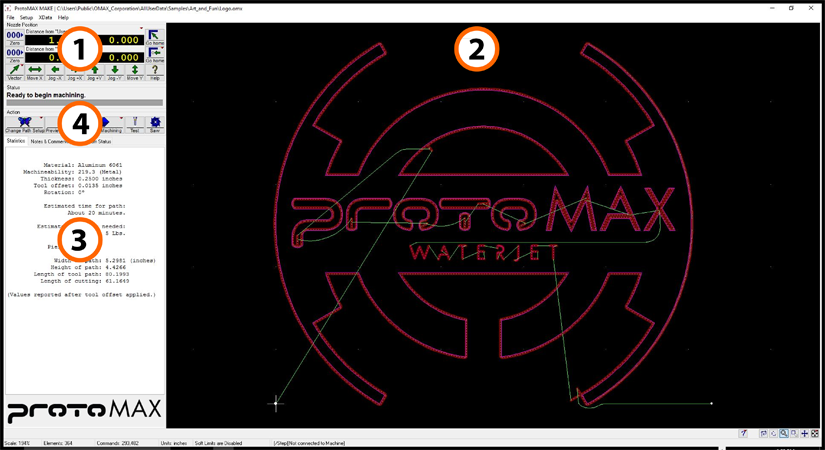
The main screen for MAKE
| 1 | Nozzle Position | |
| 2 | Part Display | |
| 3 | Statistics Display | |
| 4 | Machining Controls |
