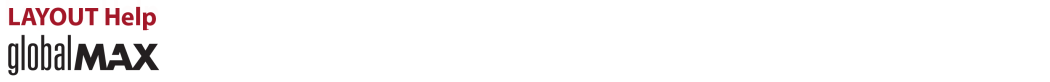
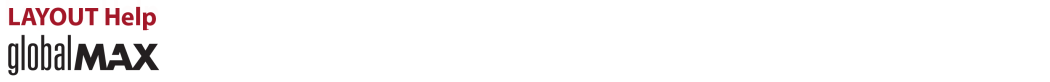
________________________________________
Inserts a drawing file into the current drawing
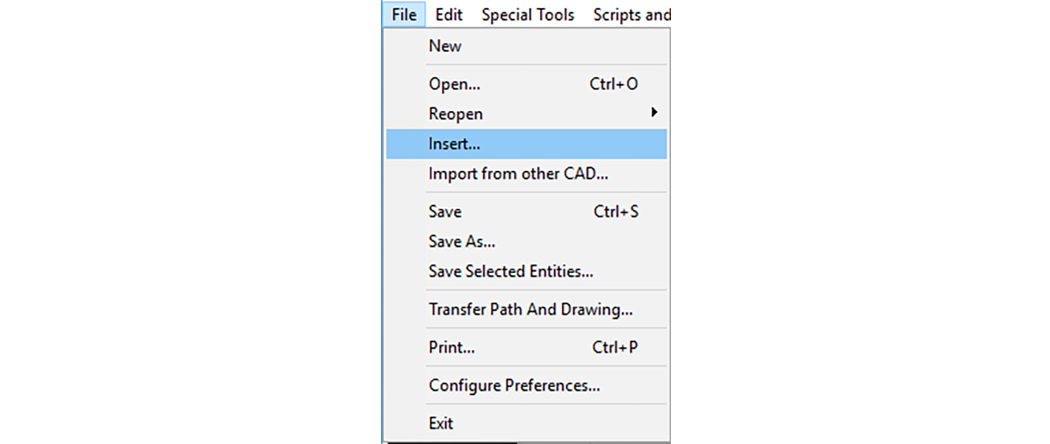
Use the Insert command on the menu to choose a file to insert into the current drawing.
The inserted file is placed in its original size and location in the current drawing. For example, suppose the original drawing is 1" big, and is located in the lower right hand corner of the drawing table. When it's inserted, it will be 1" big and inserted in the lower right hand corner of the drawing table.
The inserted entities are selected-- use commands such as the Move command to move them into position.
The Insert command is useful for several things:
- Building a new drawing consisting of parts from other drawings.
- Inserting your company's logo into every drawing you do.
- Combining and arranging several drawings to get maximum use from material.
The procedures for selecting files and changing folders are the same as those used in the Open command. Insert works in the same way as the Open command, except that it does not replace the existing drawing.
