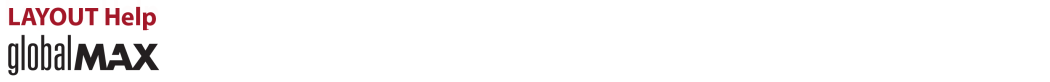
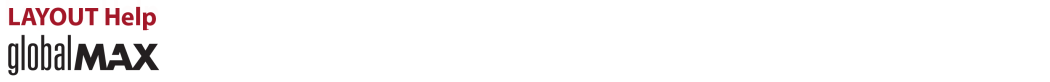
________________________________________

This snap is only available when using LAYOUT while MAKE is running on the GlobalMAX controller. The Reference snap will snap to the current nozzle position.
You can keep tools open In LAYOUT partly complete (such as a line with only one end point specified) while you switch over to MAKE and move to the next point. You may find the Windows shortcut ALT+TAB to be useful for task switching. Reference Snap always returns the coordinates relative to the Absolute Home position of the machine. This may cause the portion digitized to not appear in LAYOUT exactly where you want it in some cases. In this case, simply use the “Move” command to move the final geometry to the desired location after digitization is complete