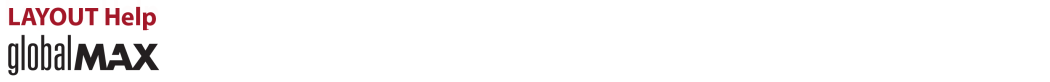
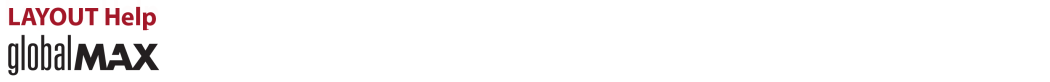
________________________________________
Right-clicking on buttons with a small drop-down arrow brings up a menu
Some of the commands in LAYOUT will display a drop-down menu when clicked on with the right mouse button. For example, right-click on the button, and you will bring up the following menu.
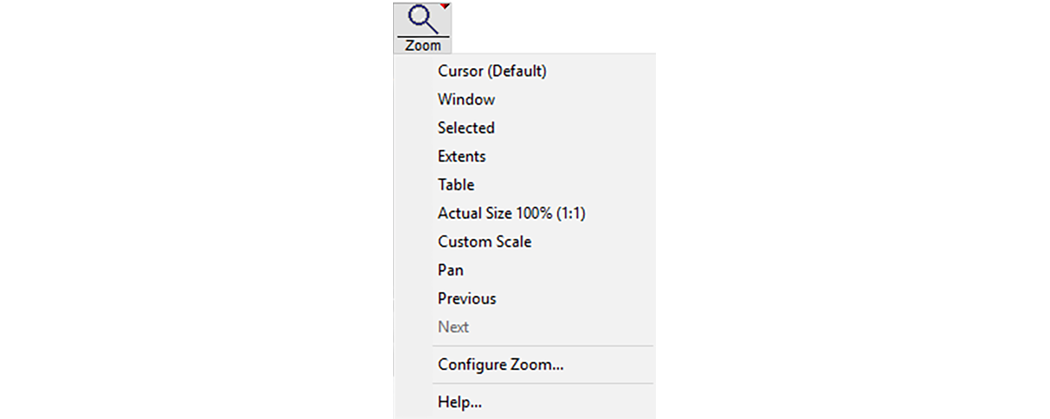
The menu that appears if you right-click on the Zoom button
Highlight a function and select it by clicking the left mouse button. The menu will stay on the screen until you click outside the menu box, or select another command.
Identify which commands have right-click by the small red triangle (drop-down arrow) at the top right corner of the button. This triangle means there is a right-click menu available.
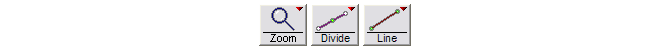
Samples of buttons that have right-click menus
If you right-click on a button that does not have a right-click menu, nothing happens.
All buttons with right-click menus have a default command. This command is chosen when you left-click on the button.