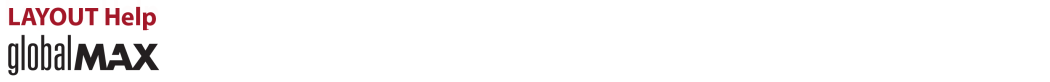
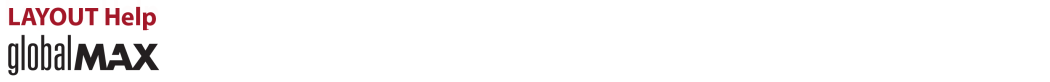
________________________________________
Saves the current drawing with a new file name
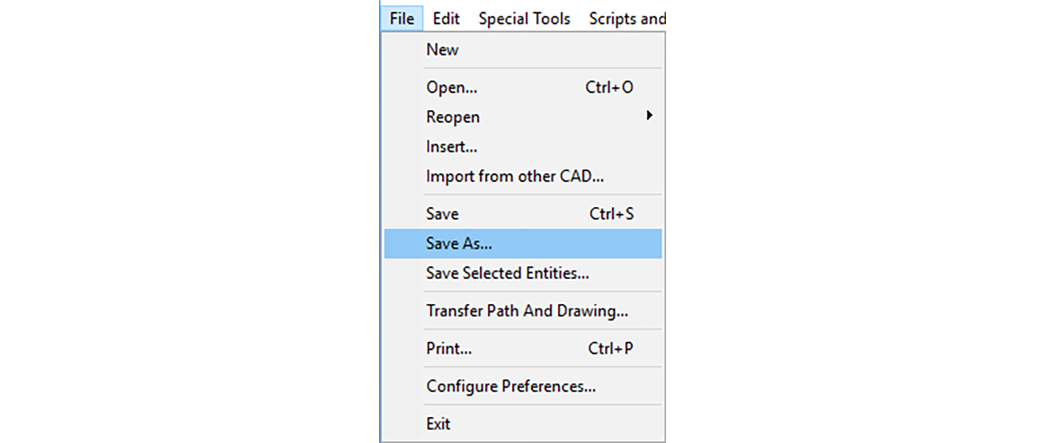
Use the Save As command on the File menu to specify a file name for your drawing. LAYOUT will then save your drawing under that name.
After you choose Save As, a dialog appears for specifying the file name. This dialog works in the same way as all Windows file dialogs.
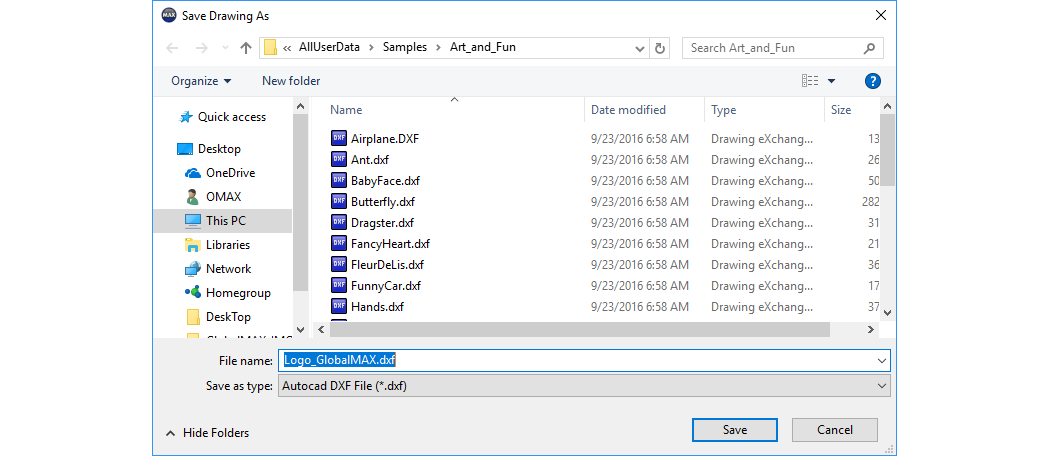
The Save As dialog
The file may only be saved as type "AutoCAD DXF File." This is the regular format used by LAYOUT . There is no need to manually add the DXF extension. This will be added automatically.