![]()
![]()
________________________________________
Select the Drill tab for instructions on entering the drill stand-off distance and also the drill cut-through distance
The Drill setup option appears in the GlobalMAX Setup Menu only when "Z-Drill is attached" is selected as an option in the Administrator Setup function.
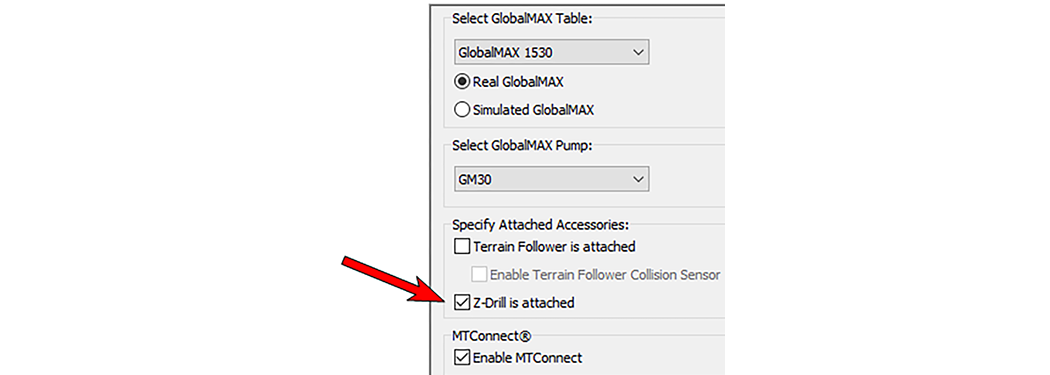
The Drill tab with instructions for setting the X and Y drill offsets:
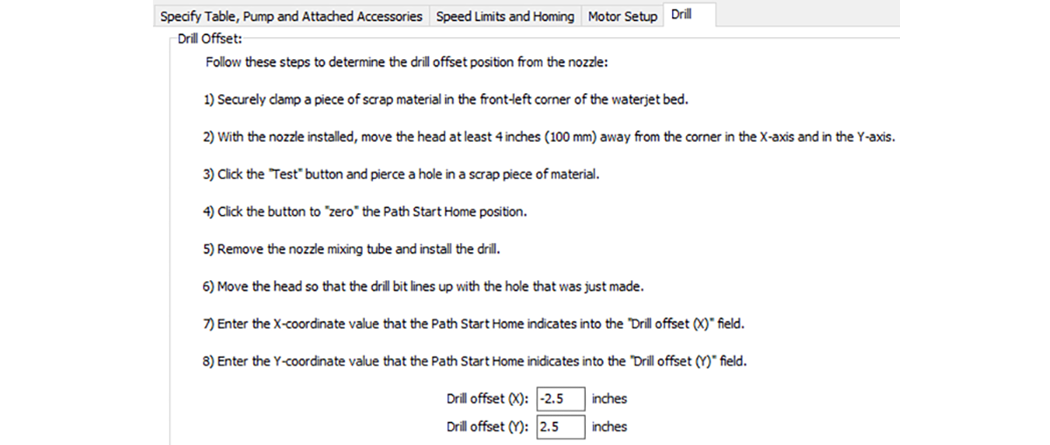
The Drill tab with instructions
The drill stand-off is the distance between the drill tip and the material surface. The recommended stand-off is usually about 0.06".
The drill stand-off can be set manually by raising or lowering the Z-axis and measuring using a precision feeler gauge.
The drill cut-through distance is measured from the top end of the drill taper when at drill stand off to the bottom of the material being cut. It is the point where the entire width of the drill initially breaks through the material bottom.