![]()
![]()
________________________________________
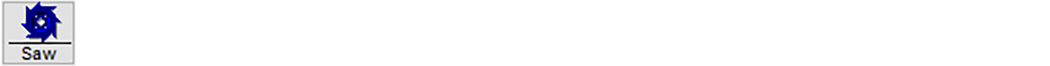
Use the Saw command to use the GlobalMAX as a cut-off saw (to cut off pieces of material). There are three steps to using the GlobalMAX as a cut-off saw:
1. Choose the Quality
2. Set the linear distance to cut
3. Set the direction of the cut
Whatever material is currently entered for the open tool path, is the material the cut-off saw assumes is being cut. To change the material, use the "Change Path Setup" button in MAKE.
Once valid values have been entered, the Go! button will be available to begin the cutting operation. If the operation will move the machining head past the soft limits, the Go! button will not be enabled.
Saw does not do a dynamic pierce before moving. It simply starts moving at the speed necessary to cut through the material. For that reason, you should either place the nozzle at the edge of the material, or use the Test Pump command to first drill a hole in the material. Similarly, at the end of the cut, there may be a small triangle of material (because the jet skips into the air). You can remove the triangle of material by cutting across it again, or by using a higher cutting quality to make the cut. These effects are more noticeable in thicker and harder materials.
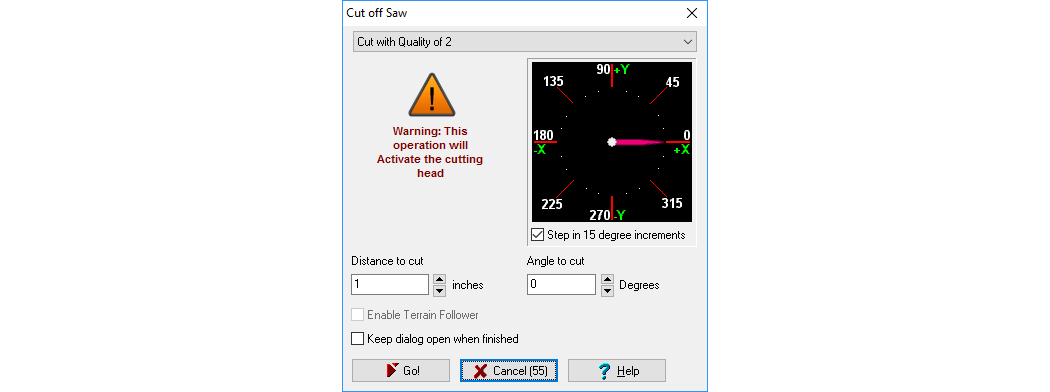
This control turns the GlobalMAX into a cut-off saw
Choose the Quality
Click on the Type of Movement pull-down list to choose the Quality.
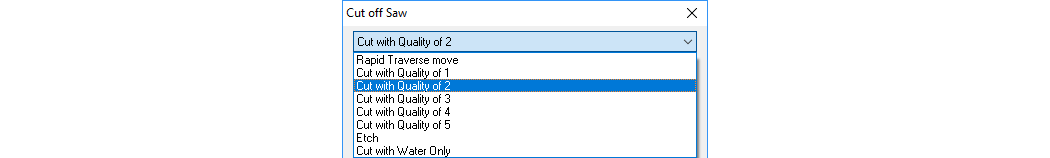
Choose the Quality to use with the cut-off saw
Set the linear distance to cut
Enter the distance to cut.
Set the direction of the cut
Either enter the angle or click and drag the point to the desired angle of the cut. The angle is relative to the machining table (therefore, to perform a specific angle cut on the material, the material would need to be aligned with the machining table).
If you hold down the Shift key while you click and drag the directional arrow, you can also specify the distance to cut. The farther away from the center you move the cursor, the larger the distance to cut will be.
Select Keep dialog open when finished to prevent the Cut Off Saw pop-up window from automatically closing upon completion of the requested saw operation.
While the Saw command is running, a progress bar appears on the screen to show how far it has gone, and how much time remains. When the cutting is complete, the dialog disappears.
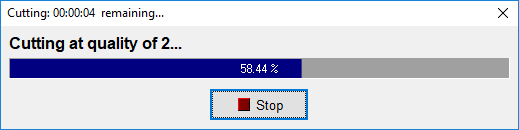
This bar shows the progress of the Saw command
You can use the Page Up and Page Down keys to move the Z-Axis up and down while cutting. This lets you use the Saw command on warped or uneven material. Hold down the Shift key to move twice the distance.