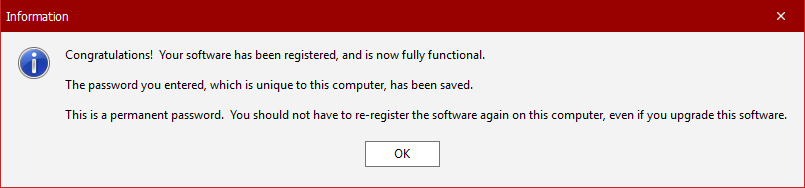![]()
![]()
________________________________________
Register software and enable job costing and time estimating
Unless your GlobalMAX software is registered, many restrictions will be in effect. For example, you will not be able to use the Print Report function in MAKE or save files in LAYOUT. Additionally, job costing and time estimating become available after software registration. Our customers asked that this feature be restricted, so that their customers couldn’t see how quickly they were making a part (and from that deduce their raw material costs).
The code (and related password) will only work on the computer running MAKE.
To register your software:
While this procedure shows Intelli-MAX Premium as an example, it also applies to Standard, GlobalMAX, and Intelli-CAM.
1. On the toolbar at the top, click Register Software, and then select Enter Passwords & Register Software.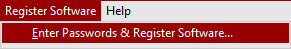
If you do not see this menu item (between History and Help), your software has already been registered and you do not need to proceed further.
2. Copy the code to the clipboard: In the Register Software dialog, in Step 1, click on the box with the code number.
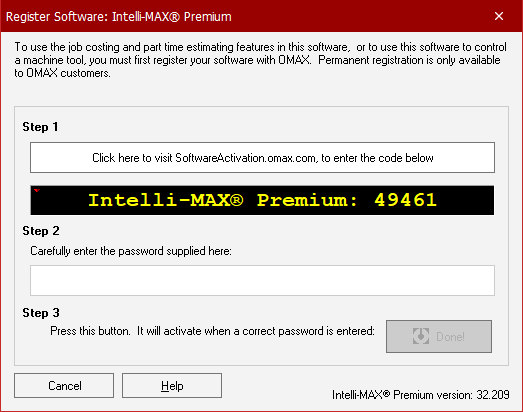
Click on "IntelliMAX Premium: 49461" to copy the code
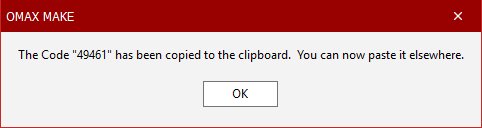
A message confirms that the code has been copied
3. Above the code, click on Click here to visit SoftwareActivation.omax.com to enter the code below.
a. Alternatively, on OMAX.com, at the top right, click on Customer Login and log in with your account information.
b. In Software Quick Links, click Activation.
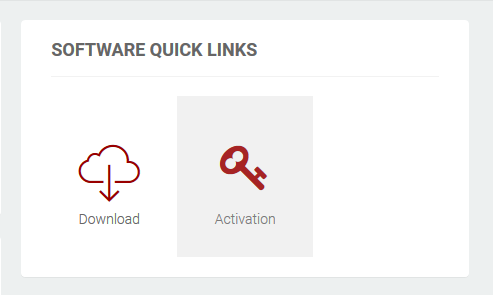
4. Choose the software that needs license activation.
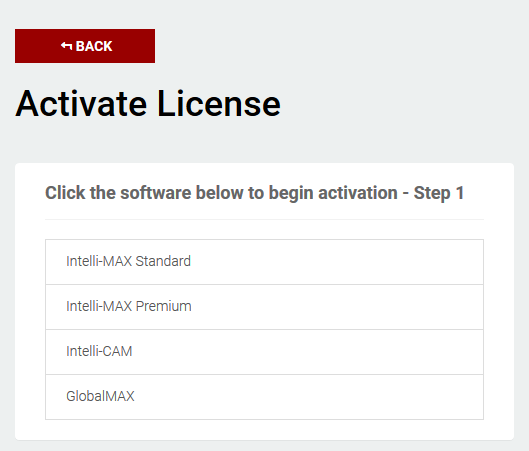
5. In the Registration Code box, paste the code that you copied to the clipboard.
6. Ensure that Your PC Date is the current date.
7. Read the License Agreement and select the check box. Then click Submit.
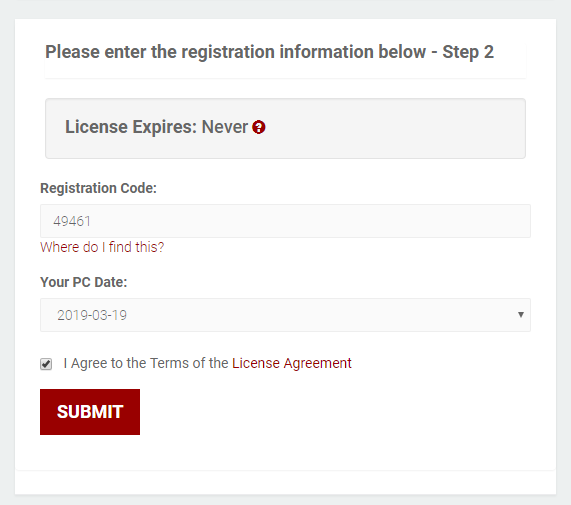
8. In the License Key box, highlight and copy the license key.
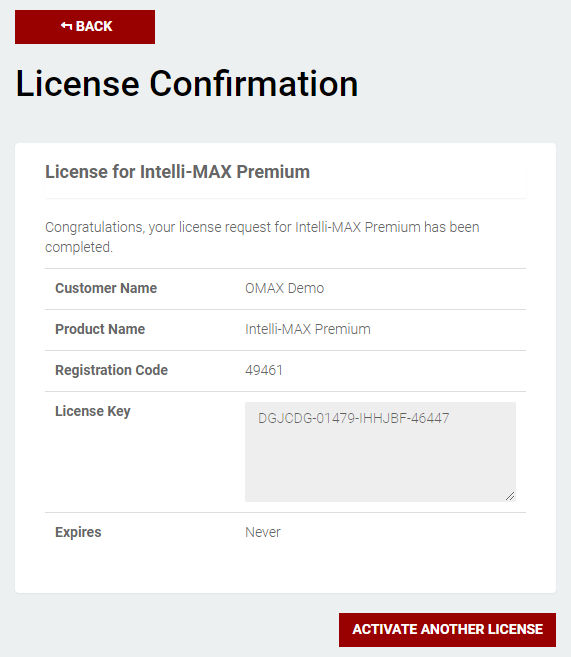
9. On the Register Software dialog, in Step 2, paste the license key.
10. In Step 3, click Done.
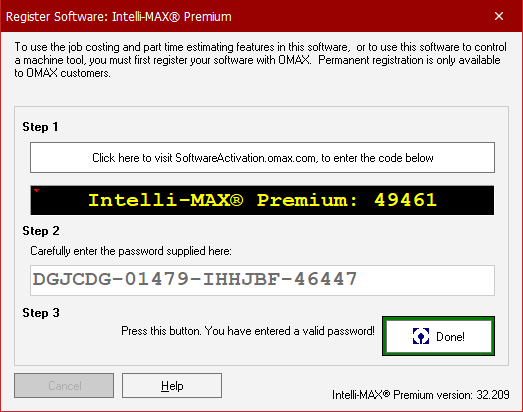
11. A message confirms that the software is registered. Click OK to complete the process.