________________________________________
Configure the display of time and cost
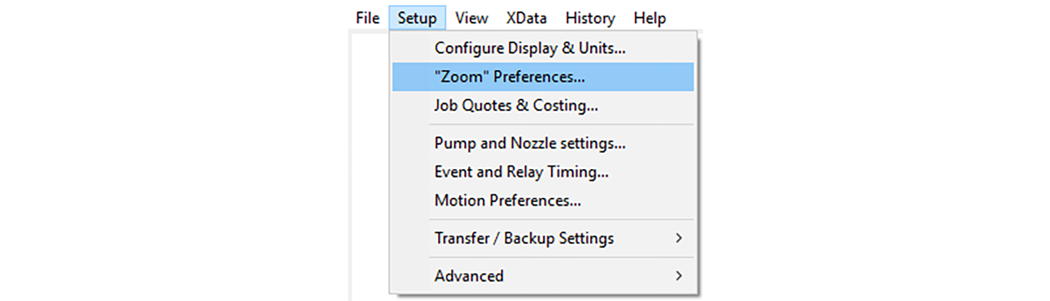
Use the Job Quotes & Costing item from the Setup menu to turn on and off the display of machining times and costs in the statistics window. You can also enter a "run rate" (cost per hour) to estimate the cost of making a part.
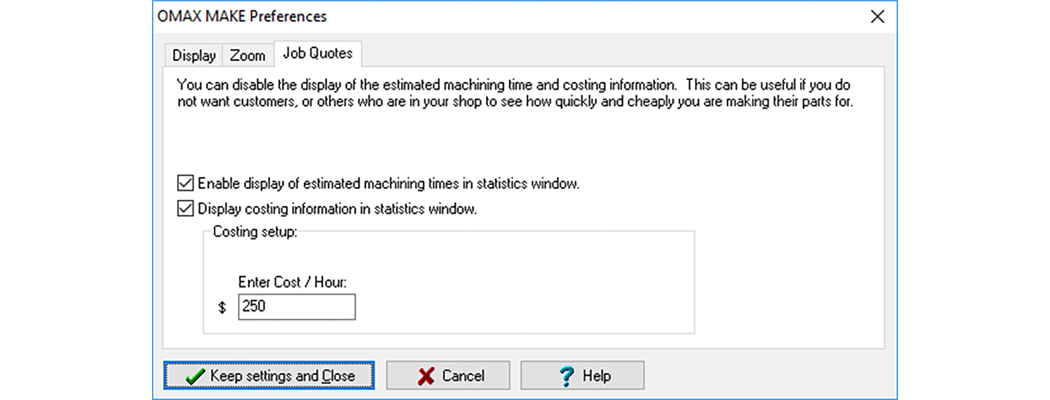
You can control costing information on this dialog
Once you enabled the display of costing information, it appears in the MAKE Statistics window.
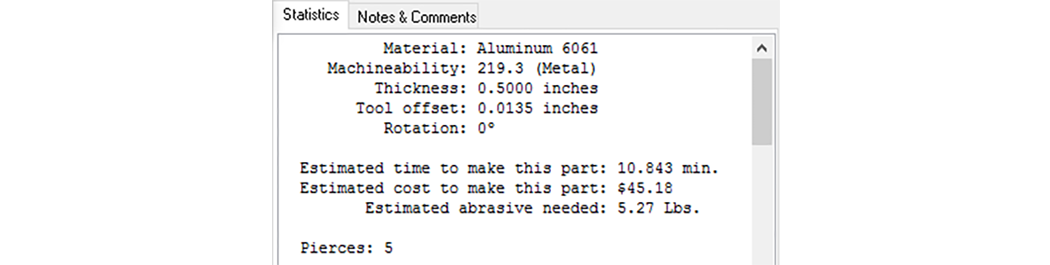
Cost estimates appear in the statistics window
If you want to print out a copy for your files:
1) Right-click on the statistics window.
2) Choose Print Statistics.
3) Click the Print button.
You can also save this report as a file. On the File menu, choose "Save As." This will save the file in "Rich Text Format" (RTF), which can be opened in most word processing programs.
