![]()
![]()
________________________________________
Various advanced setup options are contained on this screen
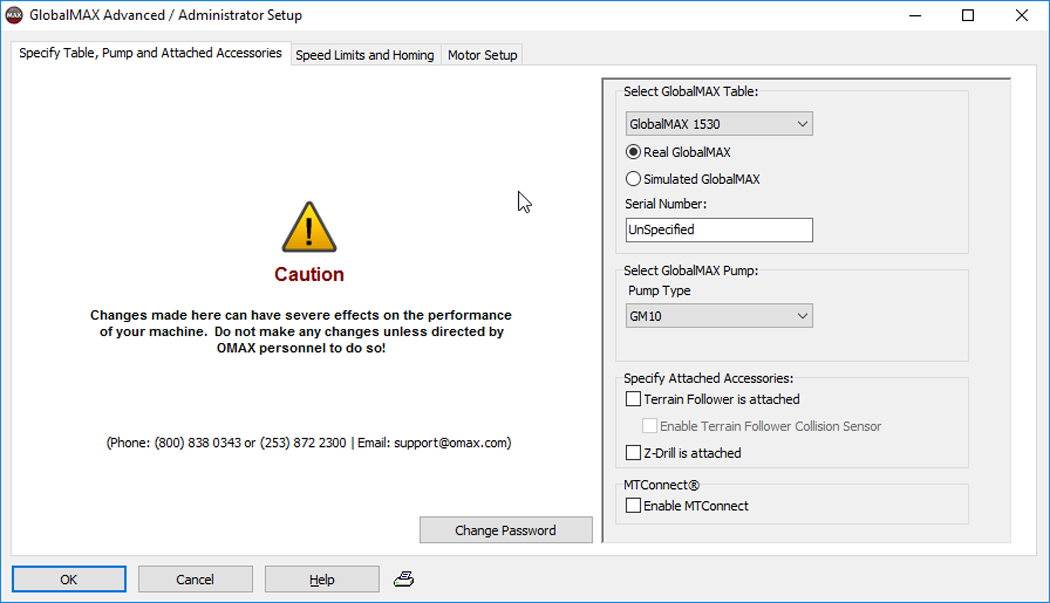
The type of machine selected affects the size of the machining table used by the software, as well as other settings. Choose GlobalMAX 2040 or 1530.
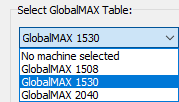
The Real GlobalMAX setting should only be used for the MAKE software installed on an GlobalMAX controller. Otherwise, Simulated GlobalMAX should be selected.
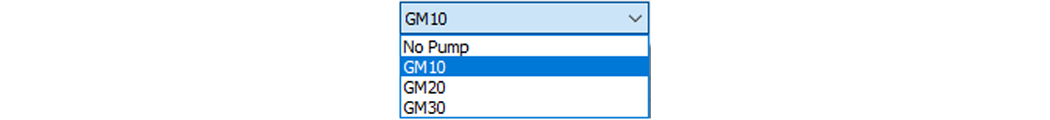
Terrain Follower is attached
If you have a Terrain Follower installed, check this item. This activates Terrain Follower options that are available on appropriate screens and menus. If not checked, all Terrain Follower options will remain inactive (grayed out) on available screens. To activate the collision sensor, check Enable Terrain follower Collision Sensor.
Z-Drill is Attached
Check this option if a drill is installed on your GlobalMAX.
MTConnect is an AMT (Association for Manufacturing Technology) communication standard that allows various automated machine tools to output data in a common format that enables third-party programs or agents to pick up and present the data in a manner meaningful to the user. The GlobalMAX machine has implemented an "adapter" that processes messages that the GlobalMAX generates and then converts these messages into useful data for designated third-party applications or agents.
OMAX supports the MTConnect standard using an "Agent" installed in the Program Files\OMAX Corporation\OMAX_LAYOUT_and_MAKE\ folder named "OMAX_Adapter.exe". This agent listens to MAKE and passes data received to a 3rd party application using the MTConnect communication standard. It is up to the GlobalMAX customer to find and configure a suitable 3rd party application to take advantage of this feature.
