![]()
![]()
________________________________________

The Test button enables testing of the water pump, jet stream, and abrasive feed
This test is typically used following nozzle maintenance, after clearing a plugged nozzle, or at the start of the day to verify proper operation. During regular use, this would be done at the beginning of the day, and after any maintenance or repairs.
1. Using the buttons, position the machining nozzle to ensure it will not cut over a slat. If the nozzle is directly over a slat, the water and abrasive could splash back, which is messy.
The cursor keys also may be used to move the abrasive jet nozzle.
2. Use eye and ear protection while testing.
3. Click the button to open the Test Operations dialog.
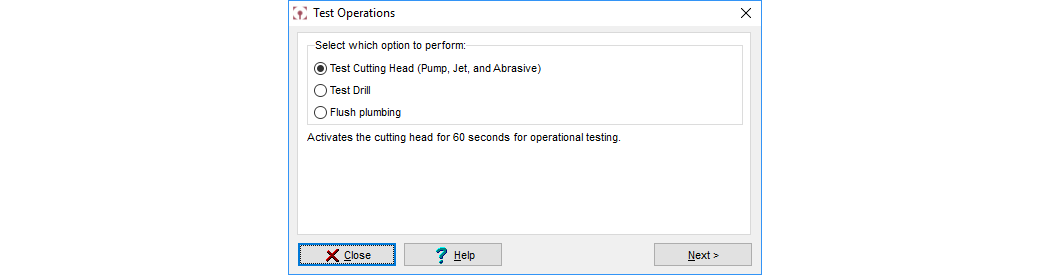
Select Test Cutting Head (Pump, Jet, and Abrasive) to conduct a water and abrasive flow nozzle test.
This test will activate the cutting nozzle with high-pressure water and abrasive. Stay clear!
Select Flush Plumbing to purge the high-pressure plumbing following maintenance using 60 seconds of water flow.
The nozzle, mixing tube, and final filter must be removed prior to doing the Flush Plumbing test.
The Drill selection appears only when a GlobalMAX drill is installed.
4. Click the Next button to open aTest Operations window that supports your selected test.
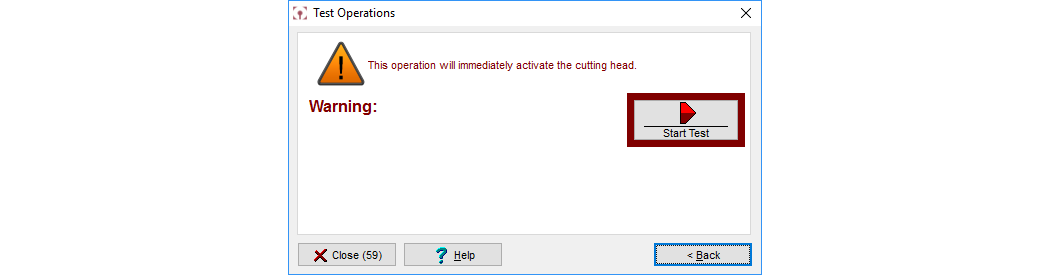
5. Click the Start Test button to activate the test selected.
6. Click the STOP button at any time to halt the test in progress.