![]()
![]()
________________________________________
Copies all GlobalMAX machine settings to a removable memory device for transfer to another computer
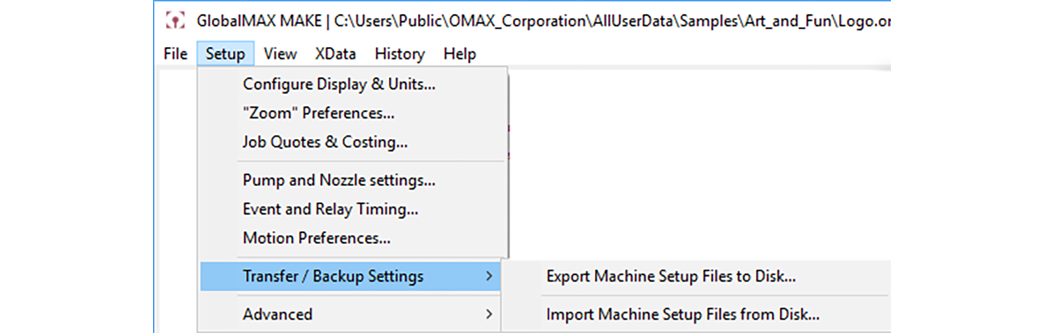
Use this command to export all the GlobalMAX machining settings to a file. This is useful when using MAKE installed on a computer not connected to a GlobalMAX (an "off-line" computer). For accurate timing, abrasive, and job costing estimates, use the same settings as the GlobalMAX.
1. After selecting the "Export Machine Setup Files to Disk" command, a backup warning appears:
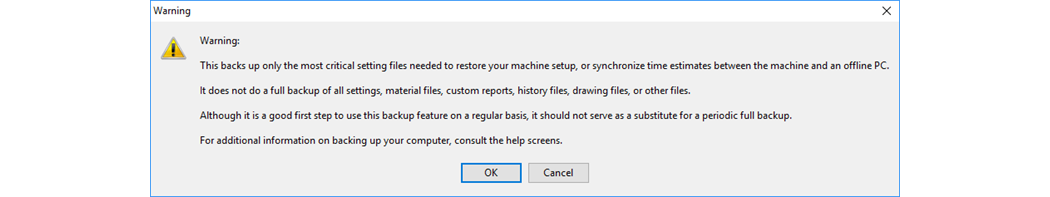
2. Click to continue, or to terminate the transfer.
3. When prompted, choose any memory location (disk, USB memory, etc.) for saving your backup settings file:
While you could write down all the settings and then re-enter them on the off-line computer, it's much easier and faster to export the setup information to a file and then import it to MAKE on the off-line computer.
