

________________________________________
Provides calculator options to evaluate expressions
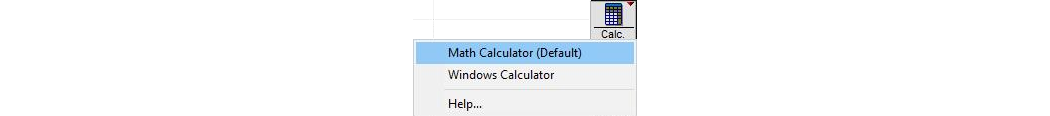
The Calc command is a simple and fast way to perform calculations while using LAYOUT . It offers several different types of calculators, and it also plots equations.
At any time a number is asked for, it can be entered as a mathematical expression. This often eliminates the need for using a calculator. For example, when entering the thickness of a material, you can enter in “3/4” instead of “0.75”, or when entering in the angle to rotate a feature when using “Rotate Copy”, you can enter in “360/20”, then you know that 20 copies will make a full rotation. You can even enter in complex expressions such as “Sin(Pi/180)*3+(4/5)”. This can make CAD and other numeric entry operations very fast and convenient.
A basic calculator is provided that includes trigonometric functions.
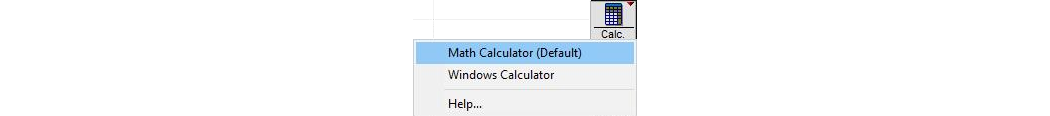
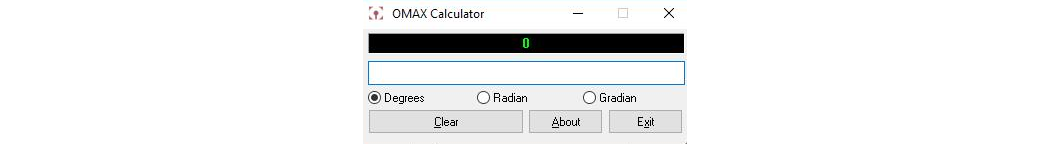
Basic OMAX calculator
You can run the calculator independent of LAYOUT.
This opens the standard Windows calculator, which performs basic calculations.
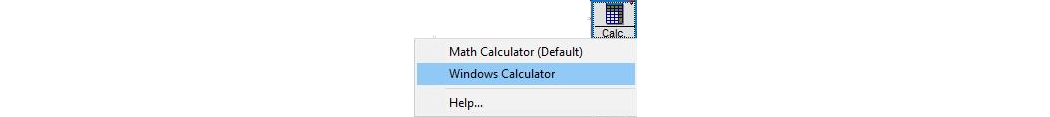
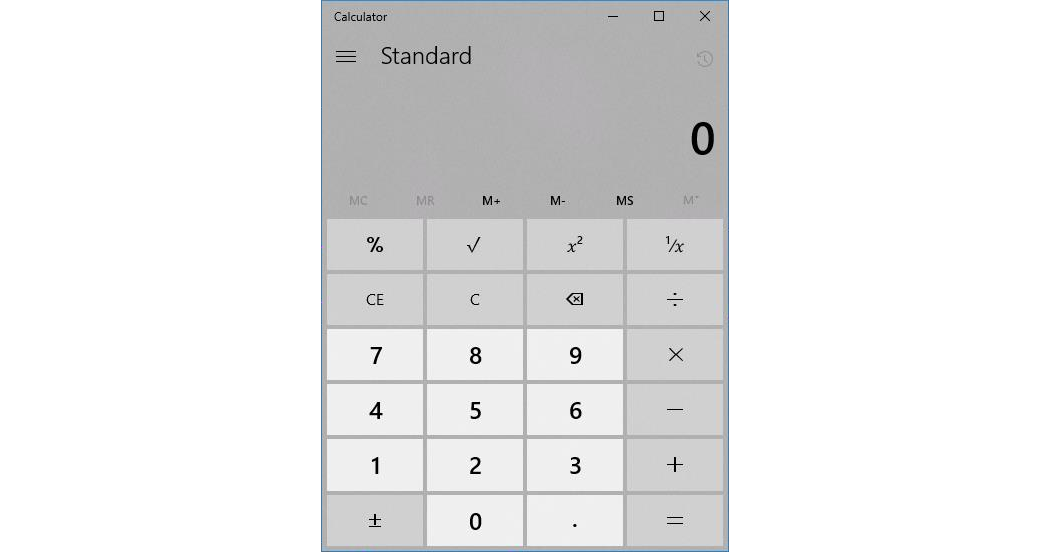
The Windows calculator
See also: Math Functions