

________________________________________
![]()
Selects a point at the center of a circle or arc
The Center snap places the point at the exact center of a circle or arc. The circle or arc (not the center of the circle or arc) must be selected when using the Center snap.
If you do not click on a circle, the Center snap will locate the circle closest to where you clicked and use the center of that circle. If there are no circles in the drawing, LAYOUT uses the point where you clicked.
The center of:
Circle = center of the circle
Arc = center of the arc
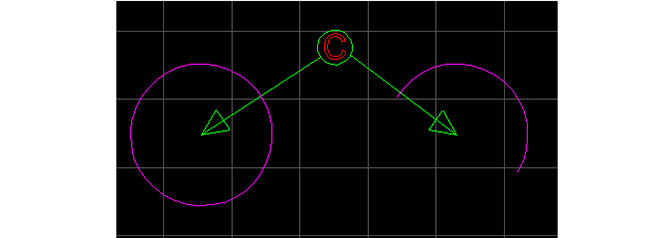
(C) shows center of circle and arc
Tip: Always click on the actual arc that you want to snap to the center of. You do not click where you think the center might be.