

________________________________________
places the point at the end of an entity. When a circle (which is always composed of two semicircles) is selected, the end is at the end of the semicircle. The end of the entity closest to where you click is chosen.
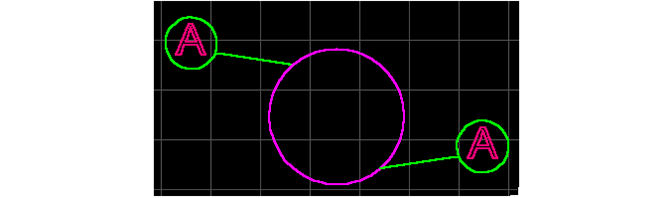
(A) shows the two ends of the circle
Right-click on the to bring up the option to snap to the opposite end of an entity. After choosing , click on an entity. The end farthest from where you click, will be used.
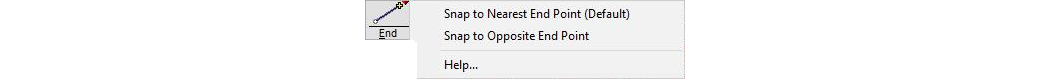
Right-click on the to bring up this menu
This is useful if you are zoomed in on part of a drawing and want to connect the other end of an entity without having to zoom out first.