

________________________________________
Creates one or two copies of an entity displaced by a specified amount

The Offset command makes one or two copies of a chosen entity. The copies are displaced by the same amount in opposite directions. This is useful for creating lines that are parallel to existing lines.
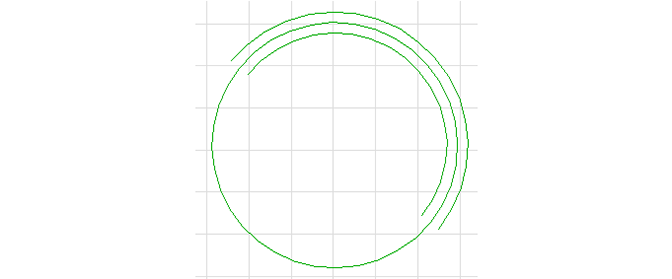
The arc in the circle was offset by 0.25 in.
Do not confuse the Offset command with the tool offset. The tool offset is used by MAKE to compensate for the kerf of the machining tool.
1. Click the button.
The cursor changes to the Offset cursor:

A dialog box also appears to specify the distance to offset. The units used for this value are set in the "Display" tab of the Configure dialog.
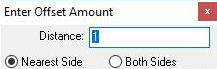
The Enter Offset Amount dialog
Note: When offsetting multiple items in a row, it is easier and faster to simply press the "spacebar" when entering a new distance value rather than moving the cursor back to the input box for each entry.
Nearest Side
When this is selected, only one copy is made. The copy will be made on the side nearest to where the cursor is when the entity is clicked.
Both Sides
When this is selected, two copies of the entity are created--one on each side of the existing entity, both displays by the same amount.
2. Click on the entity to be offset.
Either one or two copies of the entity are created, depending on the selection in the previous step. Each entity is displaced by the amount that was specified in the Enter Offset Amount dialog.
3. Continue to select any additional entities to be offset.
When you are finished offsetting entities, press to return to the default command.