

________________________________________
Saves the current drawing
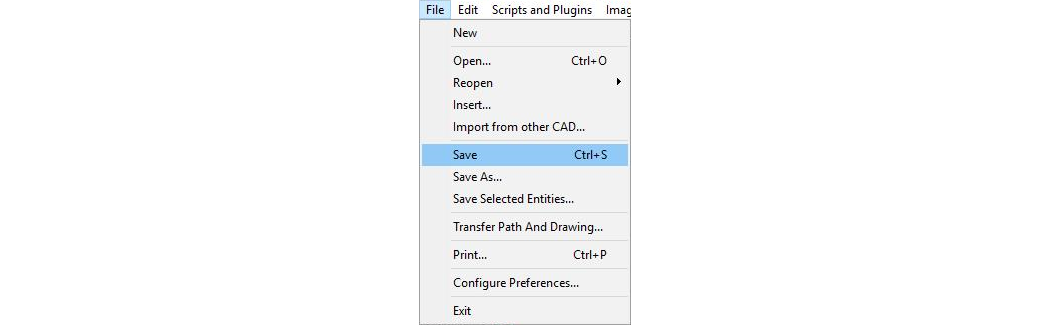
The Save command on the File menu saves the drawing under the name you gave it. The file name is always displayed at the top of LAYOUT screen.
If the drawing has not been assigned a name, then the Save As dialog will appear when Save is selected.
Either select the Save command from the File menu, or hold down Ctrl and press S.
Save your drawing frequently. This will save you extra effort if the power goes out, or your computer malfunctions. Here are some situations when you should save your work: 1) Whenever you get up from your computer; 2) Whenever you switch to a different program; 3) Whenever you do work that you don’t want to redo.
NOTICE
It is not advised to save your work into the same folders used by the OMAX software for sample files or other purposes. If you do so, you run the risk that your files will be overwritten, or possibly erased, by future software updates.
