

________________________________________
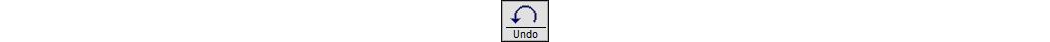
Cancels previous actions one at a time
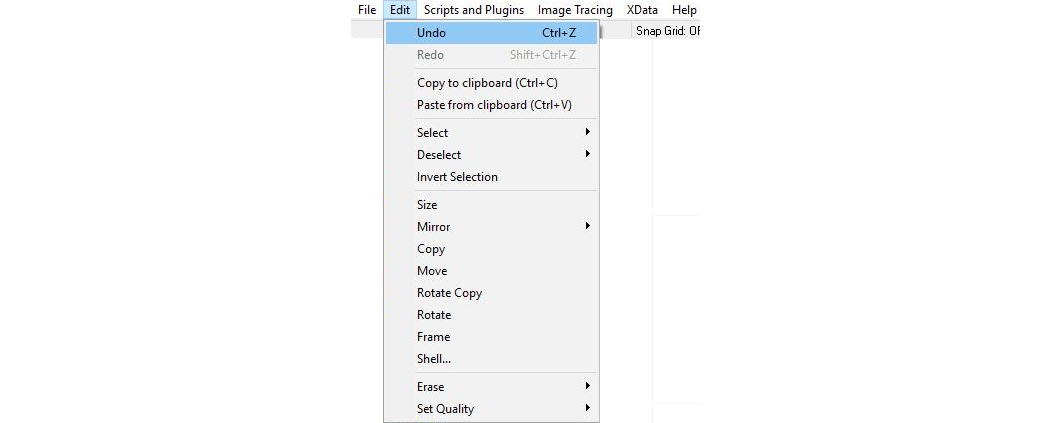
Clicking on the Undo button will "undo" or cancel the last action. By clicking on Undo again, the previous action will be canceled, and so forth. You can continue to undo previous actions until the undo limit is reached.
After using Undo, use the Redo command to move forward through the commands. Once another drawing command is used, however (such as Circle or Line), you will no longer be able to use Redo.
