![]()
________________________________________
This control moves the abrasive jet nozzle to a specific location
This option is available by right-clicking on the button.
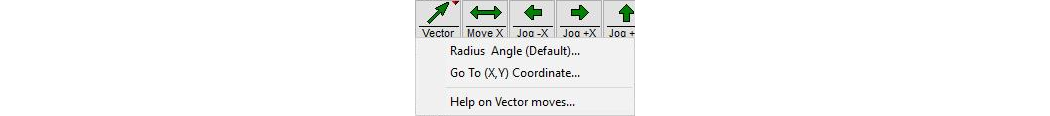
Right-click on Vector to display this menu
Choose to move the nozzle relative to the Absolute Home, current User Home, the start of the current tool path, or the Current Nozzle Position.
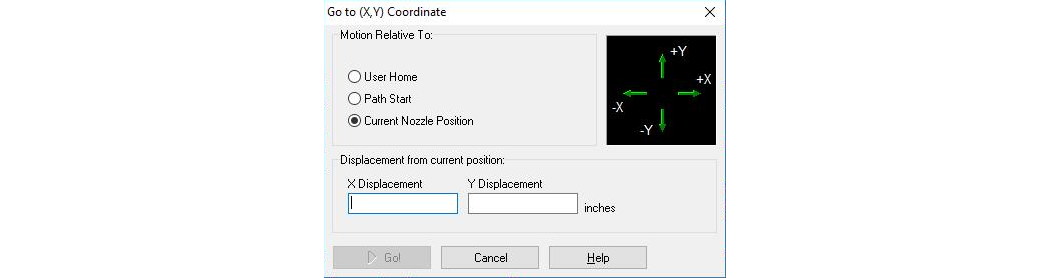
Use this control to move the abrasive jet nozzle to a specific location
The button will be grayed out until a valid coordinate set is entered. Note that if the coordinates are beyond the machine limits, the Go! button will remain grayed out.
