![]()
________________________________________
Move the nozzle in a left-right direction by a specified amount
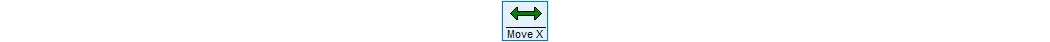
Click the Move X button, and a dialog appears for entering the distance to move in the X (left-right) direction. If you enter a distance that would move the machining head past the machine limits (or a motion is commanded that is larger than the maximum dimension of the machine), the entry box will turn yellow, and the number will not be accepted.
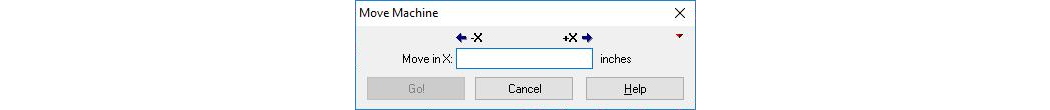
Enter the amount to move (enter a negative value to move left)
If you right-click on the red triangle in the upper right-hand corner of this dialog, you can quickly insert the width of the part into the edit box. This makes it easy to move the nozzle by one part width to the left, for example. You can also add an additional amount to move, by typing in the "+" sign after the amount filled in, and then the amount to move. For example "8.1234+0.25."
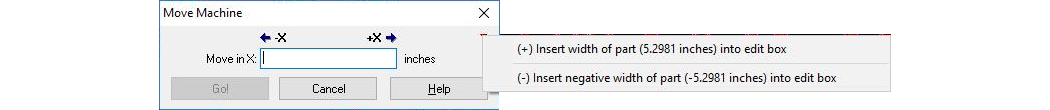
Right-click on the red triangle in the upper right to display this menu
