![]()
________________________________________
Print out a copy of the part or information about the part
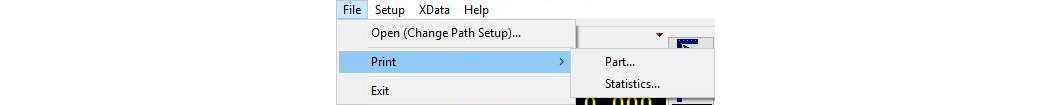
There are two choices under the Print menu: Part and Statistics. Part lets you print out a drawing of the part, while Statistics lets you print out information about the part.
If you are connected to a network, then you don’t have to have a printer that is exposed to the environment of your shop. Instead, you can print directly to the network printer. Contact your network administrator for information on how to set up a network printer.
Choose the Part item from the Print menu, and the dialog that controls the printing of the part appears:
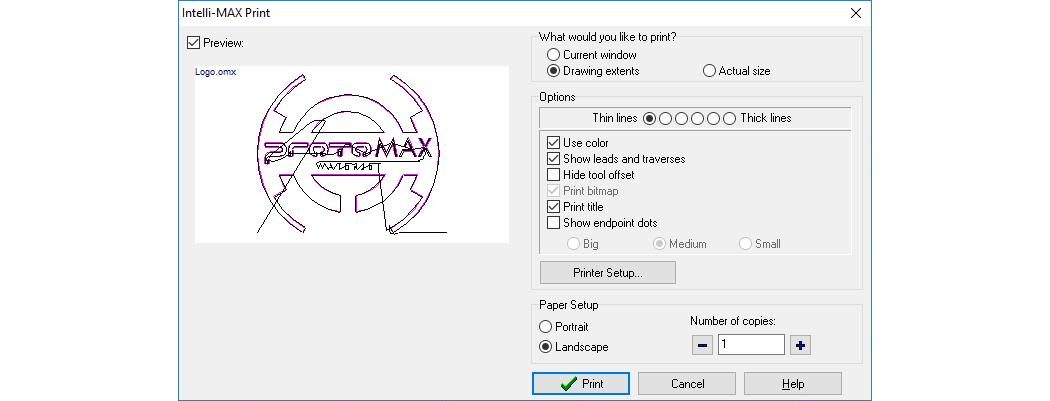
Use this dialog to print your part
Choose Statistics, and a dialog appears with a report on the statistics for the current part. Add comments, and modify the report, if needed, before printing.
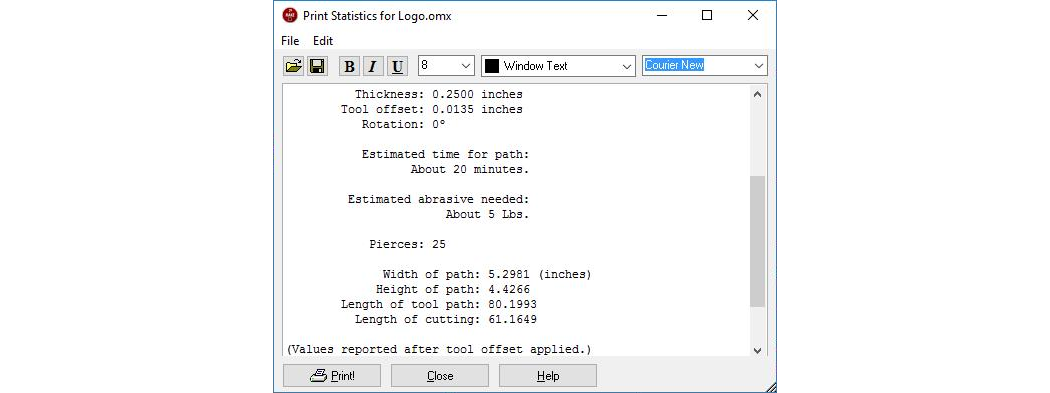
The Print Statistics dialog
