![]()
________________________________________
Statistics on the current part appear in a window on the main display
A window in the lower right corner of the main display shows statistics about the current part. This information includes the current material, thickness and information about the part. If you have a registered version of MAKE, the estimated time to make this part is shown. Otherwise, this information is not available.
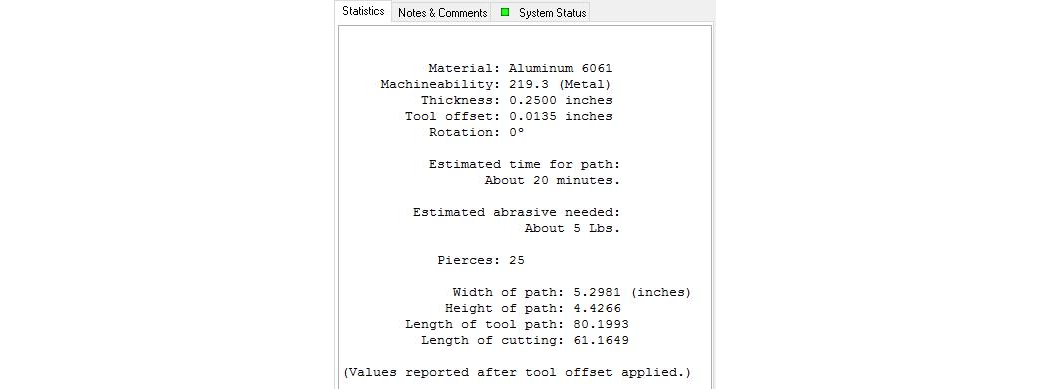
A sample statistics display
Right-click anywhere in the statistics window to bring up a list of printing options.
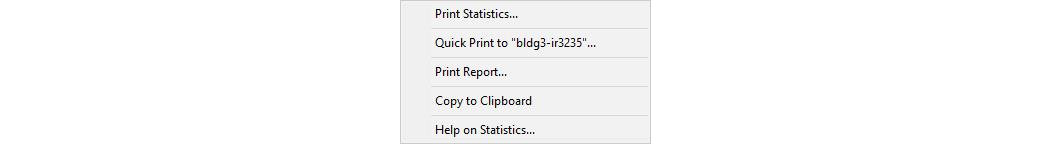
Right-click on the statistics window to bring up this menu.
Print Statistics
Brings up a dialog which lets you apply some simple formatting, such as fonts and colors, to the report before you print it.
Quick Print
Immediately sends a copy of the statistics to the default Windows printer.
Copy to Clipboard
Copies the entire contents of the statistics window to the clipboard. You can then paste it into another program (such as WordPad) to prepare a report for your client.
