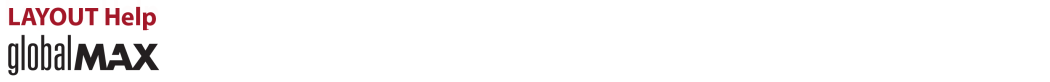
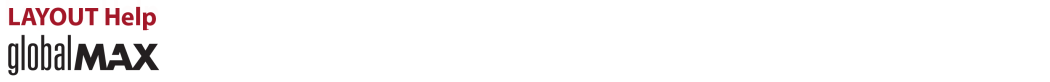
________________________________________

Click AutoPath to add lead-ins, lead-outs, and traverses to your drawing. The settings established in the AutoPath (Advanced & Configure) dialog are used here.
Remember to check the results for areas that may cause machine collisions or other problems. Although AutoPath can provide acceptable results in most cases, always check that there are no potential problems.
If AutoPath doesn't work as expected, use the Clean command on the drawing.