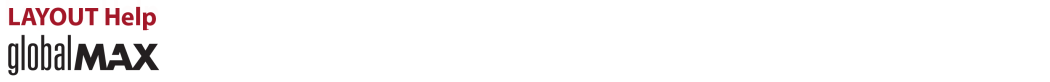
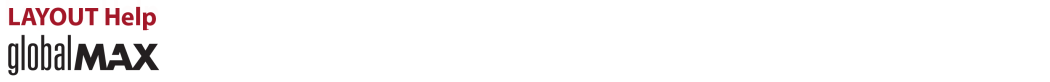
________________________________________
Specify an X,Y coordinate

The X, Y pos snap allows you to enter a Cartesian coordinate to specify a point. The coordinates entered are relative to the zero point. When a drawing is started, the zero point is always the lower left hand corner of the grid.
The zero point may also be changed using the Set Zero command.
After choosing the X,Y pos snap, a dialog appears. Enter the X and Y offset from the zero point.
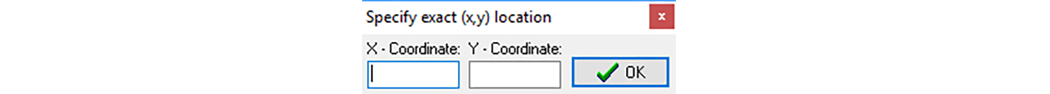
Dialog that appears after selecting the X, Y pos snap
The units used here are set in Configure.
Where you draw your part in LAYOUT does not represent where it will be machined on the actual table. When you make the part, the nozzle is moved to the start point of the tool path.