![]()
![]()
________________________________________
Auto homing is the process of locating a table’s Absolute Home Limits. All home positions and soft limits are points relative to Absolute Home. Resetting Absolute Home resets all other homes to their correct positions.
Run Auto Home to re-zero Absolute Home:
The machine forces a home if there is a fault in any one of the three axes. This ensures that the nozzle moves to the correct positions. Cutting is disabled until the machine is homed.
To Prepare to Auto Home:
1. Use the numeric keypad to move the nozzle to the proximity of the
2. Move the Y-bridge away from the X-rail hard stops (5–12 in. [127–304.8 mm]).
3. Z-axis accessories may require that components (such as the nozzle, mixing tube, terrain follower, or other parts) be removed or adjusted.
4. Move the nozzle so that it is 5–12 in. (127–304.8 mm) from the hard stops.
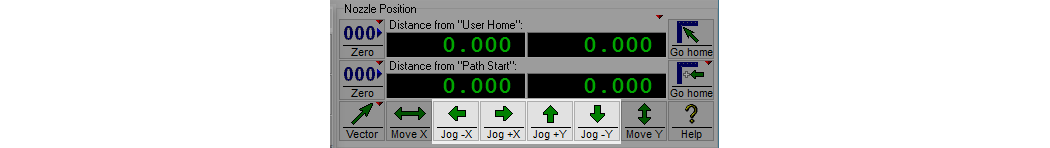
1. To enable cutting, at the top of the screen click Machine needs to be homed. Click here to home the machine.

2. In the Raise the Z-axis by box, enter the distance to move the Z-axis up so that it clears any obstacles or machine edges. If the Z-axis does not need to be raised, enter 0 (zero). The maximum amount is 5 in. (127 mm). Begin Homing becomes available.
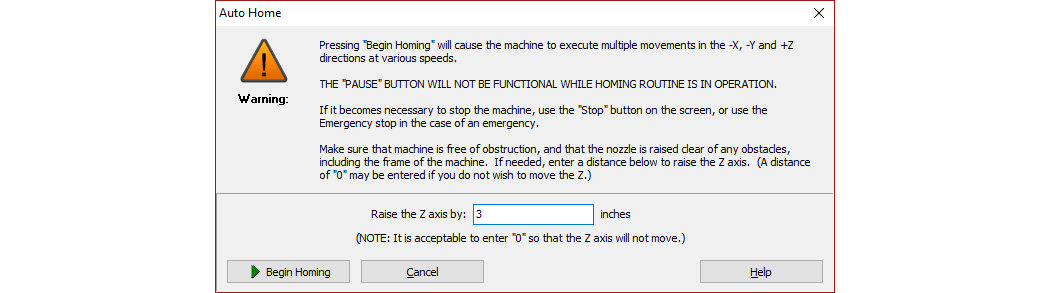
3. To start the automatic homing process, click Begin Homing.
Z Height moves to the distance specified. The Traversing window counts down the time remaining to find X home.
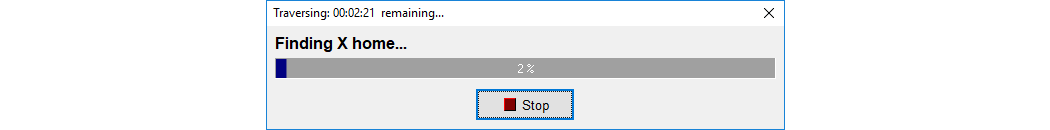
After the time limit is reached, MAKE automatically starts finding the Y-axis hard stop.
Note: Only press Stop during an emergency or if there is an unexpected nozzle collision. Pressing Stop while the machine is finding X and Y homes cancels the operation, and the homing process will need to be restarted.
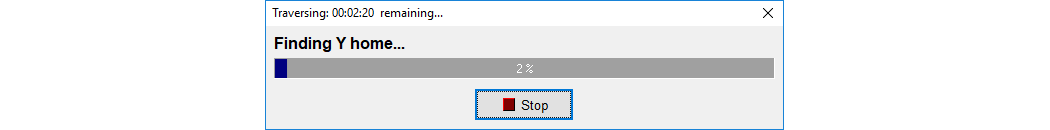
4. When the automatic homing routine is complete, click OK.
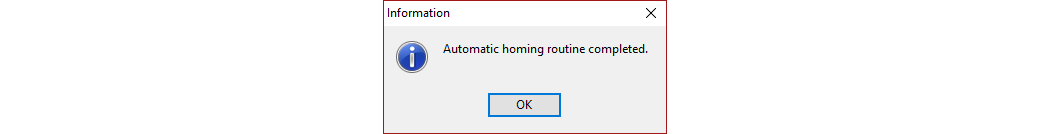
To stop automatic homing, perform one of the following actions:
If the hard stop is not found within the time limit:
1. Click Stop and jog the X- and Y-axes to within 12 in. (304.8 cm) of the hard stops.
2. Restart the homing process.
