![]()
![]()
________________________________________
What homes are and how to use them effectively
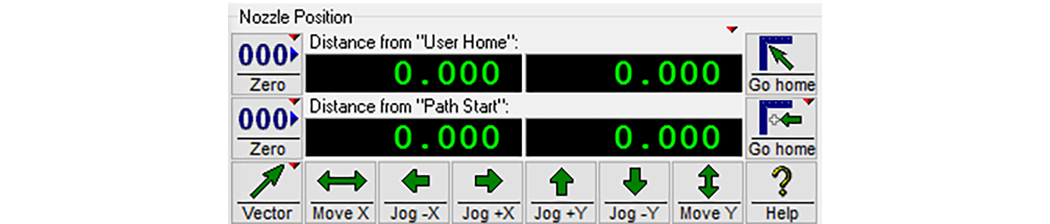
A home is simply a named location on the machine. It allows the machine to be positioned quickly and with high precision to a known coordinate.
Homes are used as a time saver. Without homes, a GlobalMAX operator might tape a piece of paper to the side of the controller listing the coordinates of various important locations on the machine.
Homes allow for better recovery should something go wrong while making a part, and they can provide additional features for preventing things from going wrong in the first place. For example, the "Path Start Home" automatically remembers where the tool path was started. This allows you to return to the start point should you want to make another part from the same location. It also allows for continued machining on the same part if something goes wrong.
1) Absolute Home
2) User Homes
3) Homes used internally by MAKE for special purposes.
The Absolute Home is a fixed reference point on the machine. This reference point defines the location of all the other homes. User homes are reference points the user fixes. Internal Homes used by MAKE are reference points MAKE fixes—they are just like user homes, except that they are always there, and are maintained by MAKE for various purposes.
The Absolute Home is simply a reference point (or spot on the machine) by which all other homes are defined. This is the "Home of Homes," and is the odd one of the bunch. Typically, this home would be a fixed distance from a physical hardware stop. The most important quality for the Absolute Home is that it can be exactly reproduced when necessary (that is, the nozzle should be able to move to the exact same spot).
If the machine were to lose its internal position, it could be easily restored by simply re-zeroing the Absolute Home with the nozzle in the same place it was last time Absolute Home was zeroed. All other homes, which are defined as a distance from the absolute, would therefore be restored automatically.
When MAKE moves the machining head, it sends commands to the servomotors telling them how far to move. MAKE is keeping track of all the moves it sends, so that it knows where the nozzle is. Anything that interrupts MAKE so that it can't keep track of which commands got through will result in lost homes. This includes:
• Power loss to the computer, while the nozzle is moving
•Motors stalling (on some GlobalMAX models)
•Fire, explosion, electromagnetic pulse from a nuclear weapon detonation, or anything else that damages or destroys the computer.
All other home positions are stored internally as a distance from Absolute Home. Therefore, when Absolute Home is moved, all other homes move with it. When the Absolute Home is restored, then all other home positions (and soft limits) are restored as well.
Once Absolute Home has been set, it is left alone and you can ignore it. Only if there is a power outage while the machine is in motion, or another problem causes the machine to lose its position, is it necessary to reset (re-zero) the Absolute Home.
Do not use the Absolute Home for any other purpose. Do not display it on the screen. Set it, and forget about it. It is not for your use, it is for the computer's use.
The "User Home" is always displayed at the top of the Nozzle Position panel (see picture below).
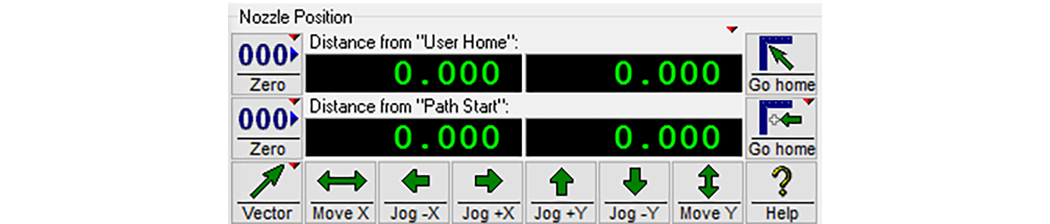
The position of the nozzle relative to the User Home is always displayed on the top line. This is used as a "scratch pad" to remember a spot on the machine temporarily, so you can get back to it. For example, say the nozzle has already been moved into position, and you suddenly remember that you need to do a "Test Pump." Click on the "Zero" button for the user home, then move the machine off of the material, do the "test pump," and then click on the Go Home button for the user home. There is no need to find the starting point for the path again, because it was stored in the user home.
In addition, MAKE also maintains some locations automatically. For example, when a tool path is first started, the "Path Start" home gets set to zero, so it remembers where the path was started.
Here are some of the other locations that MAKE keeps track of:
Soft Limit Upper Right Corner
Soft Limit Lower left Corner
Path Interrupted
Path Start
Path Finished
User Home
Absolute Home
To Go to a Home
To go to a home that is displayed, click the Go Home button to the right of the display.
You may also right-click on the Go Home button to choose a home from the pop-up menu. Note that not all homes are available on this menu.
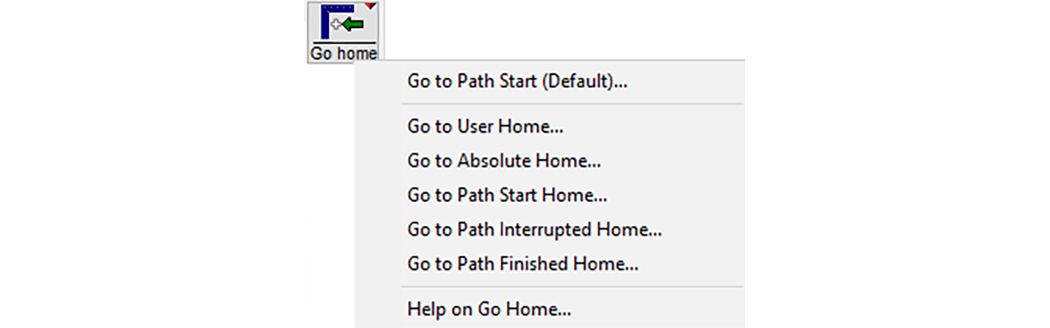
Right click on the Go Home button to get a list of homes you can go to

If the Zero button is enabled (not gray), then click on the Zero button. The home will then be set to zero at the current nozzle location.
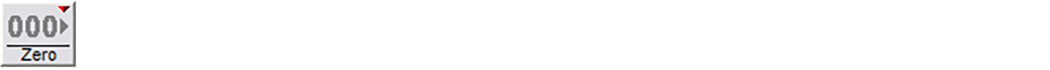
If the Zero button is gray, then this home cannot be directly set to zero. The zeroing of this particular home is done automatically by MAKE.
For example, the Path Interrupted Home cannot be zeroed directly, because this is done if you interrupt the tool path.
To zero the Absolute Home, move the machine to the permanent reference point that was zeroed home the last time. Right-click on Zero, choose Advanced, then choose Re-Zero Absolute Home.
Only "zero" the Absolute Home under these conditions:
• Initial setup-up of the GlobalMAX
• The GlobalMAX has lost all home positions
Remember that all other home positions are relative to Absolute Home. Therefore, if the Absolute Home is moved, then all the other positions are also moved. However, if Absolute Home is reset to the same location as last time, then all other positions are automatically recovered.
Here is some detailed information on the meanings of the various "Homes," provided for clarification.
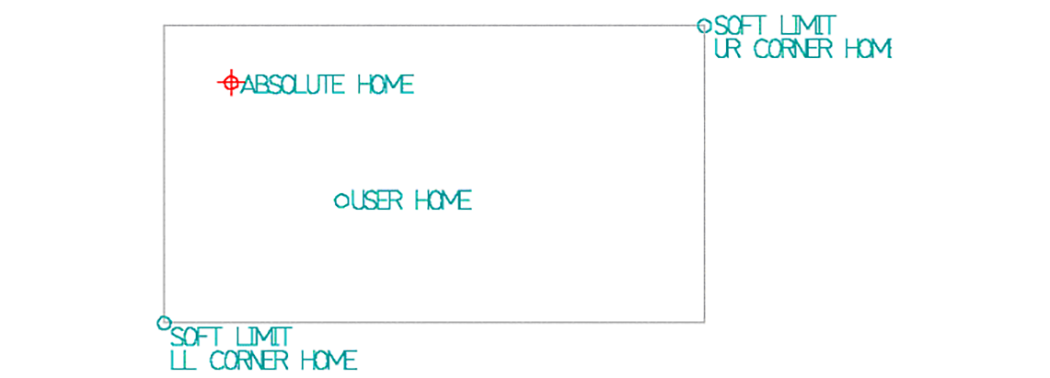
Some typical home locations on the machine, and where they might be placed.
Notice how the soft limit homes define the two corners of a box.
The Absolute Home is relative to a fixed position on the machine. When the Absolute Home's X and Y positions are (0,0), then you are at Absolute Home. Likewise, if the Absolute Home position X, Y value has been set to (0,0), then you are defining the current location of the machine to be "Absolute Home."
All other home positions are relative to Absolute Home. Therefore, if the Absolute Home is moved (set to zero), all the other homes are also moved.
This is so that if the machine position is lost (such as when the machine "crashes" and the motors stall, or there is some other problem), all of the homes can easily be set back to where they belong. This is accomplished by resetting the Absolute Home to a known position on the machine (the same position that it was zeroed to before).
The location of the Absolute Home doesn't matter, but it should be repeatable. Otherwise, you will not be able to exactly recover it in the future.
The Path Start Home is automatically set by MAKE each time a path is started for the first time, and also when Ahead is pressed at the start of a path. This way, if something goes wrong during the machining process, you can easily go back to the starting position, and try again.
When a path cycle completes, the Path Finished Home automatically gets set. This way, if parts are set up to "step and repeat," the nozzle can be moved out of the way (for whatever reason). You can then "Go to Path Finished Home," and begin making the next part.
MAKE automatically sets the Path Interrupted Home each time Pause is pressed. It is special in that it remembers the (X, Y) coordinate relative to the Absolute Home, as well as remembers the position in the tool path where it was interrupted.
This allows for stopping in the middle of a part, so that you can exit the Path Controller, perform some activity such as clearing the nozzle, then return to the exact spot on the part, and continue.
The Path Interrupted Home becomes invalid (loses its place) if anything is done that causes the tool path to recompile. This is because in addition to remembering the X, Y coordinate, it also remembers the position along the tool path. To continue on an existing path when the Path Interrupted Home is not valid, move the nozzle to the Path Start Home and use the "Go to spot on path" feature.
Absolute Home Limits define the physical movement of the X-axis and Y-axis on the machine. These are hardware limits that are set using physical stops installed on the ends of the X- and Y-axis rail assemblies (Y=0, X=0 points). While possible, the cutting head is rarely set to reach these absolute limits because it could crash into the side of the table, causing serious equipment damage.
The Soft Limit LL Corner home stores the lower left (LL) limit of motion for the nozzle. If soft limits are enabled, then the machine will not move to the left, or below this spot. If soft limits are not enabled, then this position is not used.
By storing the soft limits as "home positions," they can be automatically restored by rezeroing the Absolute Home.
To set the soft limits, use the commands under the "setup" menu. See Soft Limits for more information on setting soft limits.
The Soft Limit UR Corner is similar to Soft Limit LL Corner, except that this home stores the upper right (UR) limit of motion for the nozzle.
User Homes may be used for any purpose you can think of. As with the other homes, they are all defined as (X, Y) points relative to the Absolute Home. Typical uses for user homes include defining a special spot on the GlobalMAX where a fixturing device resides.
See Also
