Use the keypad shortcuts to move the machine head.
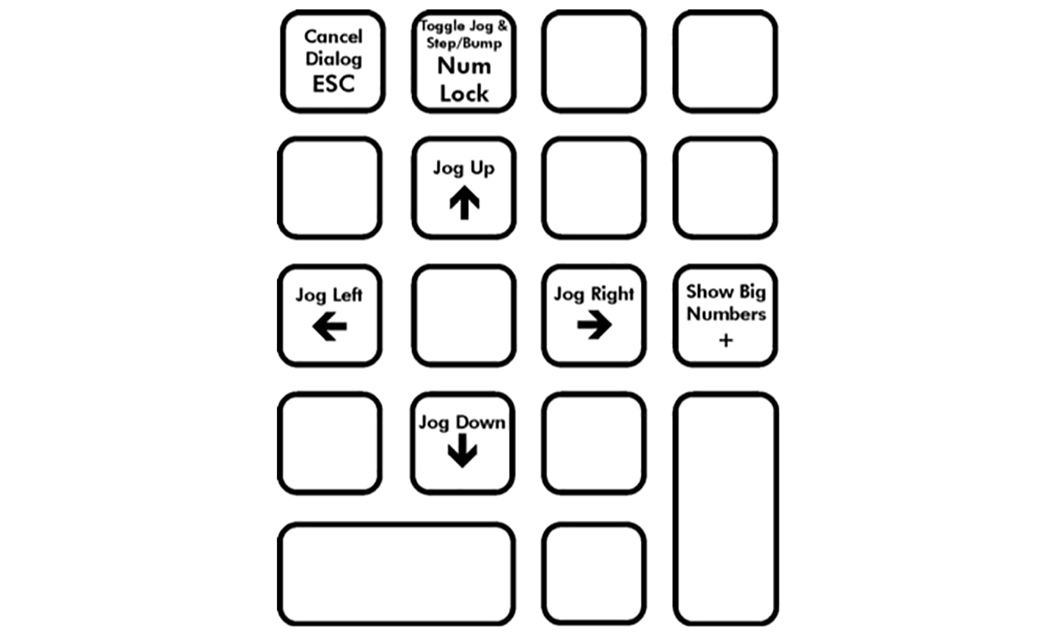
+ — Open and close the OMAX Position window, which displays large numbers.
When MAKE is machining a part and Path Control displays, + is disabled.
With the Num Lock key on, press the slash (/) key to enter Step mode. In Step mode, you move the nozzle one motor step at a time, the smallest possible distance you can move the nozzle.
With the Num Lock key on, press the asterisk (*) key to enter Bump mode. Bump mode moves the nozzle by a small amount, 0.125 inches (3.175 mm). Use the keys on the numeric keypad to move the nozzle--the numbers above the letters on the regular typewriter keyboard won't move the nozzle.
Num Lock off — Jog Mode
Num Lock on — Bump Mode
2 — Down
4 — Left
6 — Right
8 — Up