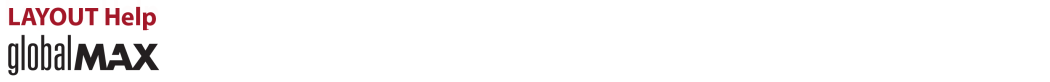
________________________________________
A type of Quality designed to mark material without piercing it
Etch is a type of Quality. Both abrasive and water are used with Etch, but the abrasive jet nozzle moves at a specified constant speed across the material, marking the surface without piercing the material. Etch is intended to be used to etch part numbers or designs on hard materials, such as steel.

An etched part
Set the feed rate of Etch when making a part. OMAX will detect any Etch entities in a drawing, and ask for the feed rate for etching. The slower the abrasive jet nozzle, the deeper the cut made by Etch. If the abrasive jet nozzle moves too slowly, the material may be pierced.
The etching depth depends on many factors: the pressure of the jet, the abrasive flow rate, and the hardness of the material being etched. Harder materials etch slower than softer materials; it is up to the operator or programmer to set a feed rate appropriate for the material. Etch does not use a cutting model—it simply follows the set speed. In addition, because the machine cannot take sharp corners with infinite accelerations, it needs to slow down at corners for any entity in the tool path. This prevents excessive machine vibrations or motor faulting. When such slowdowns occur, additional material becomes etched away, resulting in pits at corners. (For ways to minimize this, see Etch Tips.)
For softer materials, such as aluminum and copper, Scribe may be better at marking the surface.
Etch does not offset the tool path. The abrasive jet nozzle will move over the center of any entity with a Quality of Etch.

Etch used in artistic design
